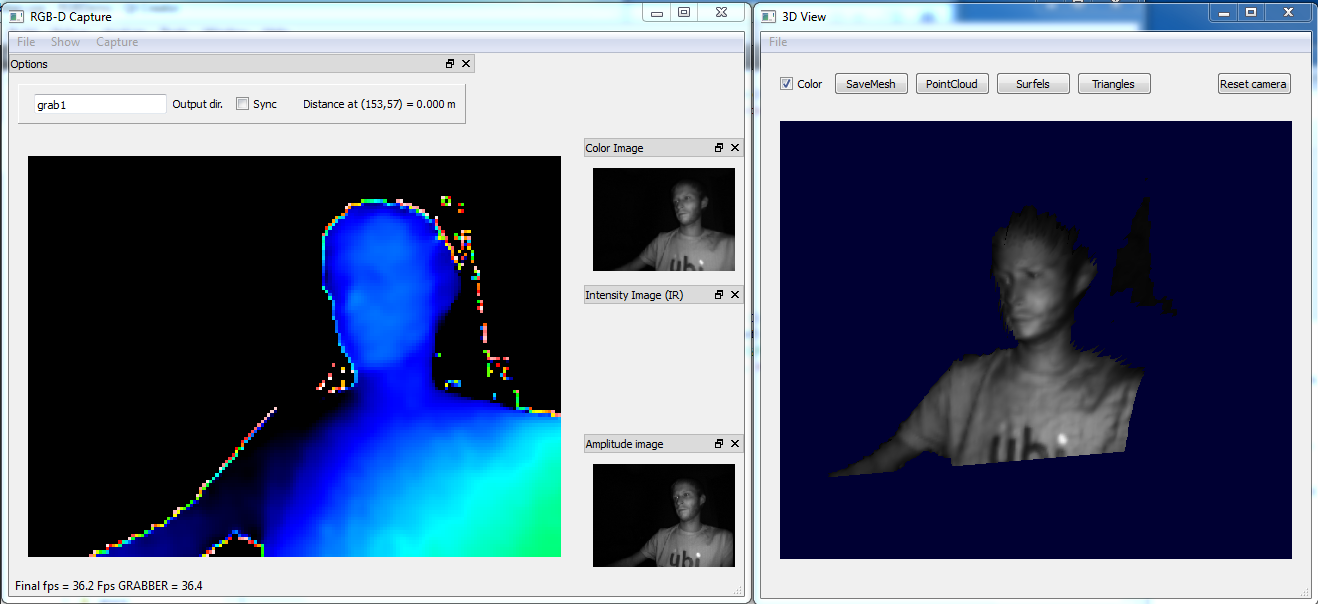Documentation.UsingPMDNano History
Hide minor edits - Show changes to markup
Look at the pmd-backend sample to see a minimal code example.
RGB Demo? supports the PMD Nano camera (http://www.pmdtec.com/) on Windows and Linux. To use it, you need to enable the NESTK_USE_PMDSDK cmake variable before compiling the software.
RGBDemo supports the PMD Nano camera (http://www.pmdtec.com/) on Windows and Linux. To use it, you need to enable the NESTK_USE_PMDSDK cmake variable before compiling the software.
RGB Demo? needs the calibration file provided by PMD, called “SERIAL_NUMBER.dat” and located in the USB stick that came with the camera. You need to copy it into the binary folder.
You should then be able to see the RGBD-D images, the color image being a copy of the amplitude image.
RGBDemo needs the calibration file provided by PMD, called “SERIAL_NUMBER.dat” and located in the USB stick that came with the camera. You need to copy it into the binary folder.
You should then be able to see the RGBD-D images, the color image being a copy of the amplitude image.
Using a PMD Nano
RGB Demo? supports the PMD Nano camera (http://www.pmdtec.com/) on Windows and Linux. To use it, you need to enable the NESTK_USE_PMDSDK cmake variable before compiling the software.
Most demo programs supports the —pmd option to make it look for a PMD camera, e.g. rgbd-viewer —pmd.
RGB Demo? needs the calibration file provided by PMD, called “SERIAL_NUMBER.dat” and located in the USB stick that came with the camera. You need to copy it into the binary folder.
You should then be able to see the RGBD-D images, the color image being a copy of the amplitude image.